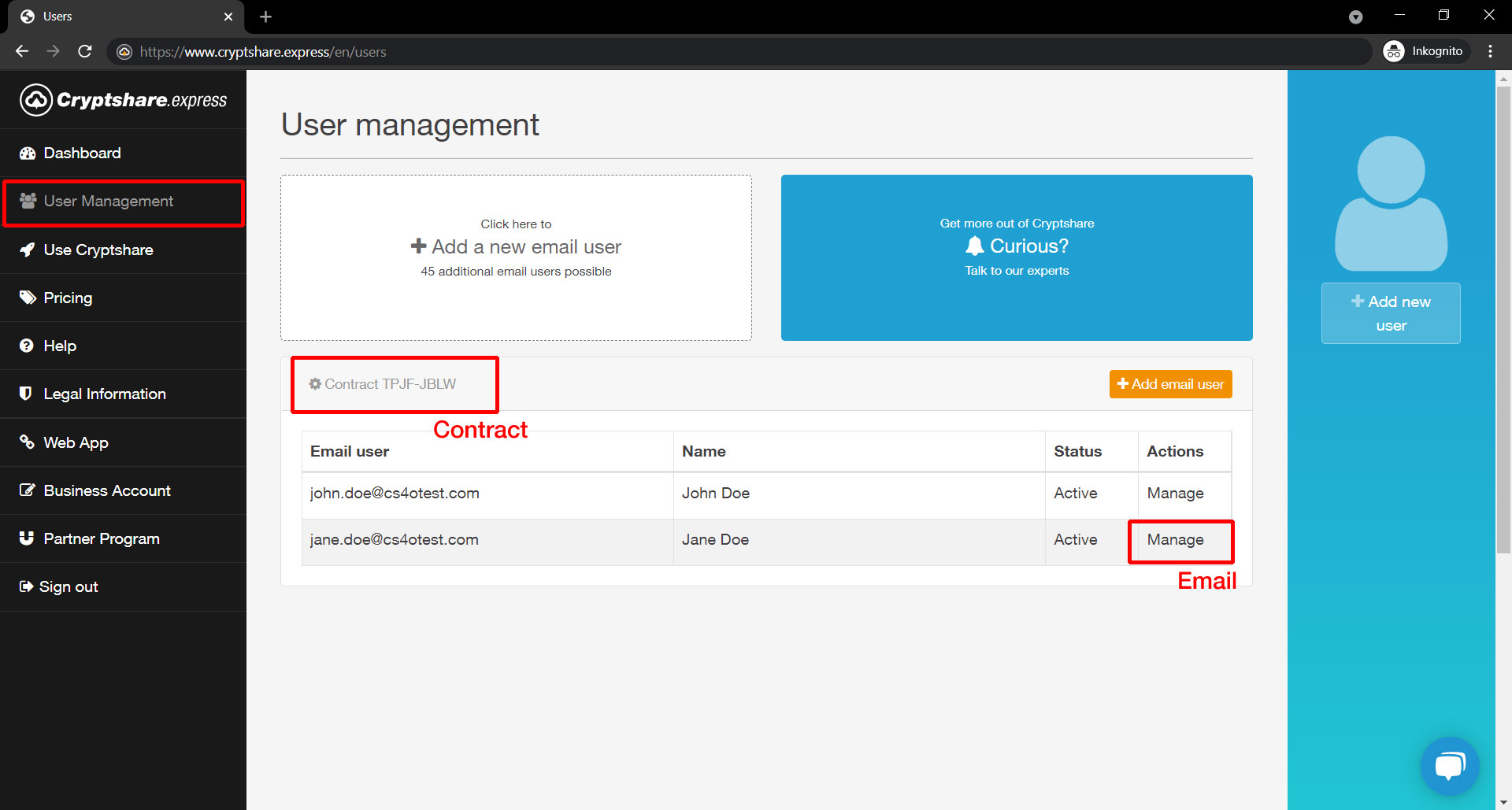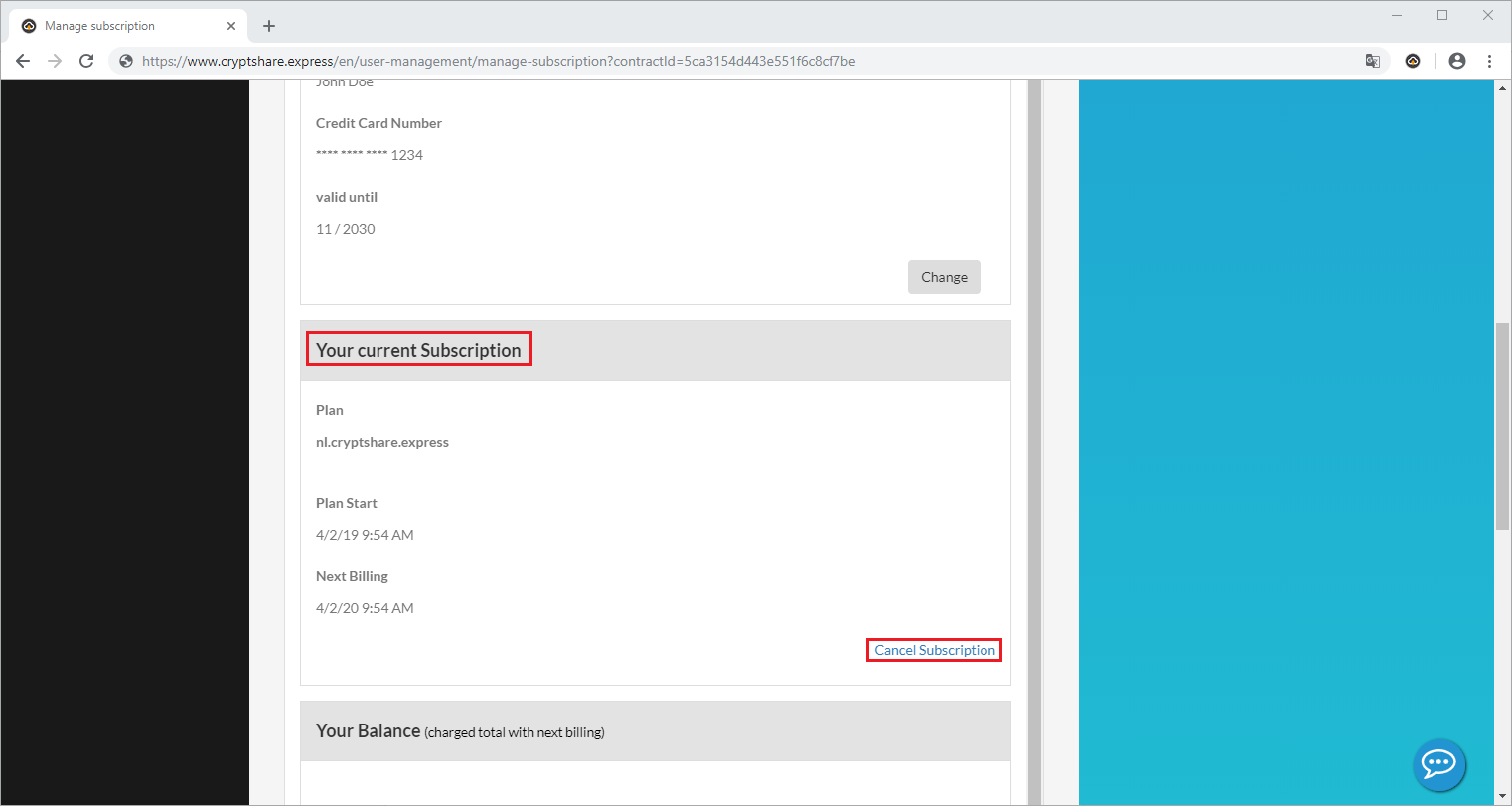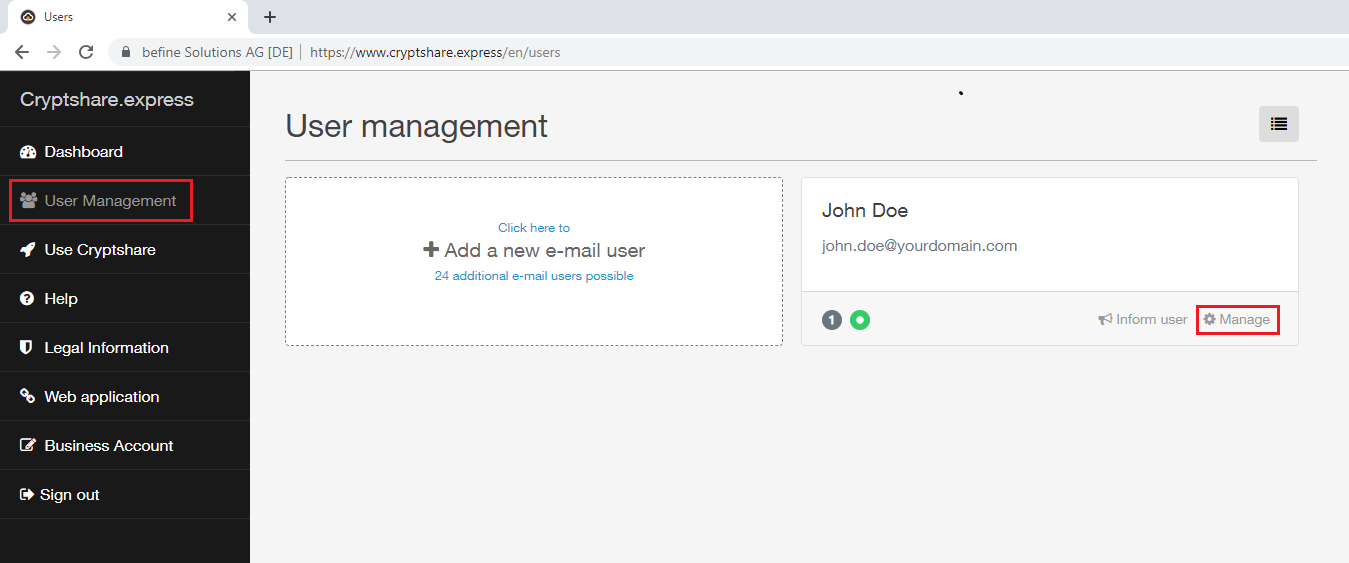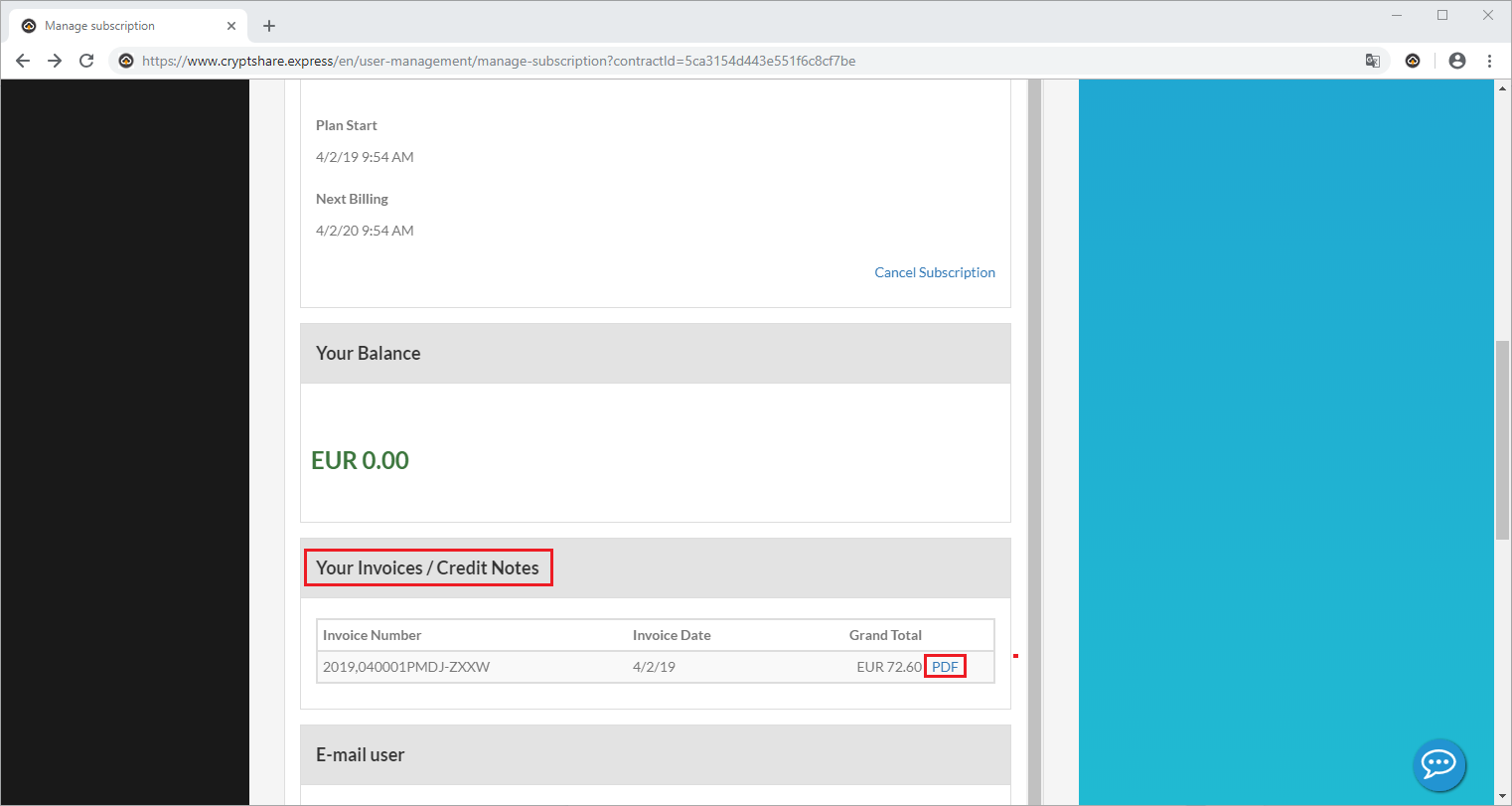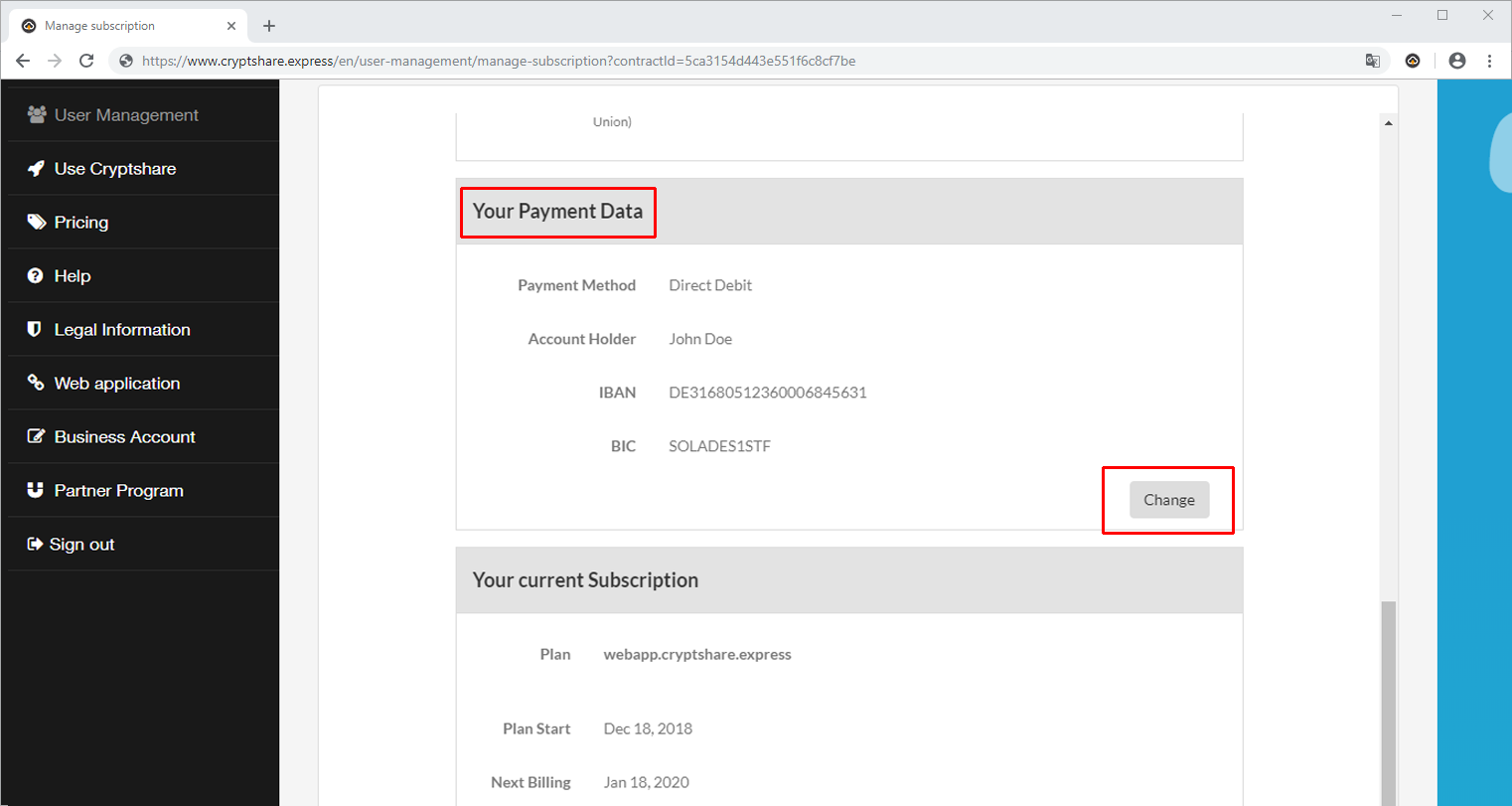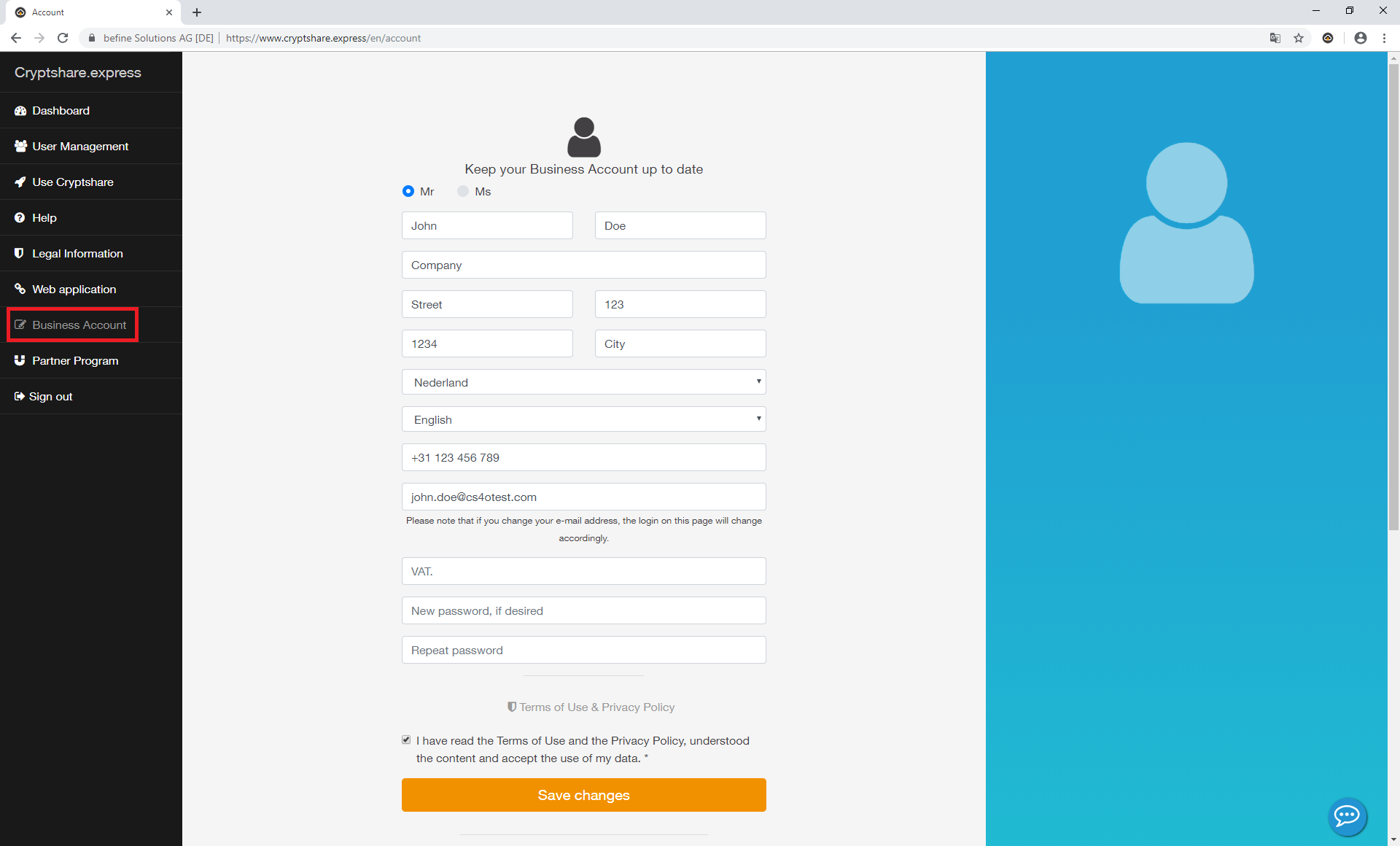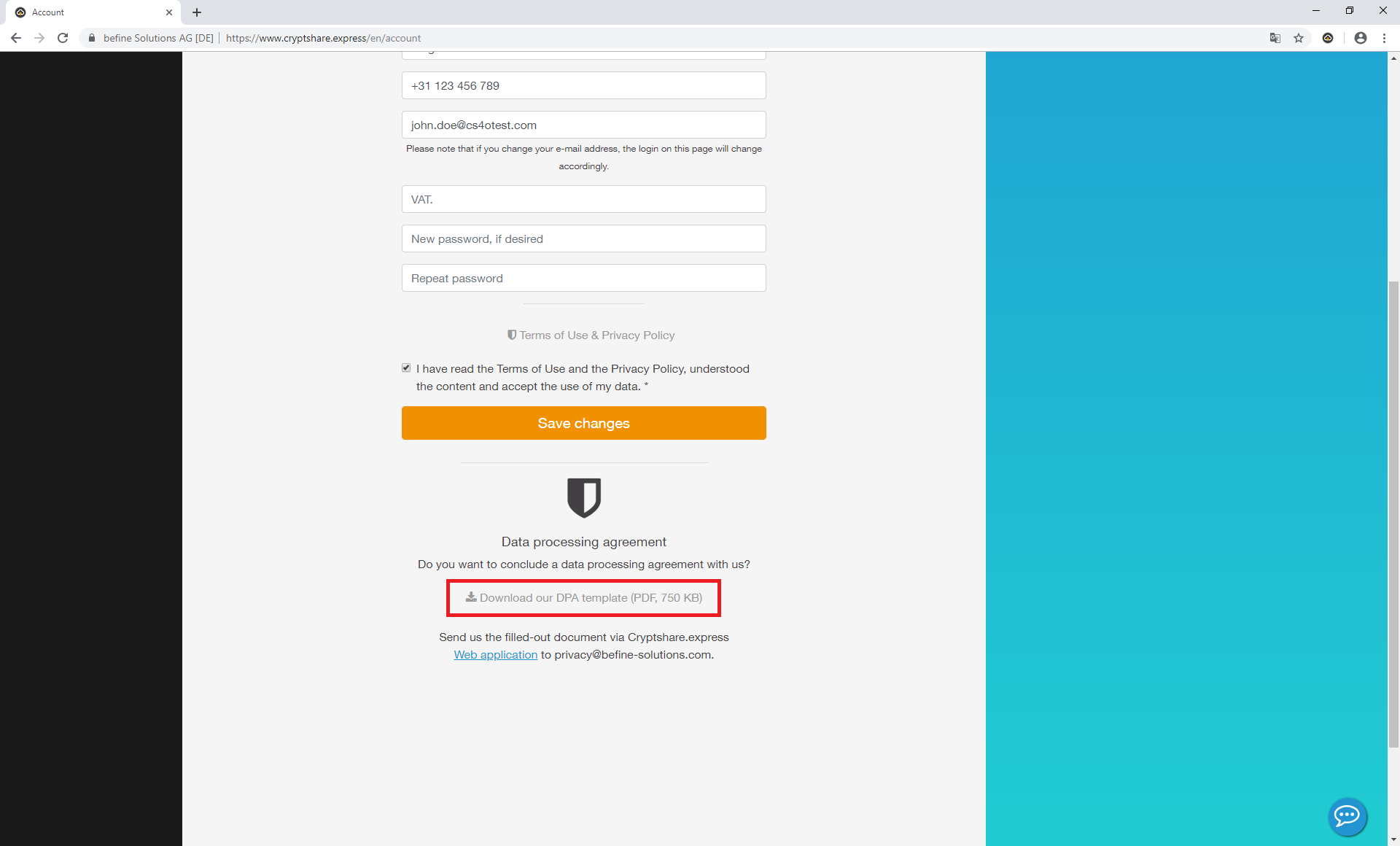Frequently Asked Questions
General information
What is Cryptshare.express?
Cryptshare.express is a Secure Transport Service for your most critical business data in motion. Whether it’s large x-ray images or sensitive financial documents, with Cryptshare.express you can start your secure communication in just a few minutes thanks to maximum user-friendliness and minimal IT requirements.
The use of this Cryptshare license is reserved for companies with a maximum of 25 employees. If your company employs more people, we would be happy to advise you on finding the right license for you. cryptshare-sales@continum.net
We have more than 15 years of experience with Cryptshare, e-mail security and the transfer of large files in a single tool.
Learn more about Cryptshare.express on our homepage.
How does it work?
You can use Cryptshare.express in two ways:
With our web application https://webapp.cryptshare.express (or https://nl.cryptshare.express for Dutch users), you can send secure messages and large files directly from your browser. If you want to work with Outlook as usual, our Outlook Add-In offers a simple and convenient solution.
Further information and detailed instructions can be found in our User Guide.
How much does it cost?
A total of 120 EUR for two years per user if you choose to pay the 2-year subscription in advance.
A total of 96 EUR per year per user if you want to pay the 1-year subscription in advance.
Learn more on our pricing page.
Where can I sign in/log in?
Cryptshare.express users do not need to log in anywhere.
They can simply call the web application or use the Outlook AddIn to use Cryptshare.express. Only business account holders want to log in from time to time to manage their contracts. Please click here to log in.
How secure is my data?
We take the protection of your data very seriously. Therefore, we would like you to know when we store which data and how we use it. In this context, we are subject to the provisions of the European General Data Protection Regulation (GDPR) and the supplementary regulations of the German Federal Data Protection Act (BDSG).
To ensure that the regulations on data protection are also observed by our external partners, we have taken suitable technical and organisational measures. Standardised quality assurance through certification is of great importance to us.
In which countries is Cryptshare.exress available?
Today, users from Austria, Belgium, Estonia, Finland, France, Germany, Greece, Ireland, Italy, Luxembourg, Netherlands, Portugal, Spain United Kingdom, Switzerland, Bulgaria, Croatia, Republic of Cyprus, Czech Republic, Denmark, Hungary, Latvia, Lithuania, Malta, Poland, Romania, Slovakia, Slovenia and Sweden can sign up and order directly on www.cryptshare.express.
Can I learn more about Cryptshare?
Yes! Please click here to read our general FAQ about Cryptshare.
Contracting
How do I sign up?
Please click on "Sign Up" on the welcome page or on the navigation at the bottom of the page, and then fill out the form. After you have created your business account, you can create your first user. A short introduction can be found in our Quick Start Guide and a detailed description in our User Guide.
Can I test Cryptshare.express?
Yes! Please click on "Start with a 7-day trial" on the welcome page or on the navigation at the bottom of the page, and then fill out the form. After you have created your business account, you can create a user and test it for 7 days. If you do not cancel within 7 days, the business account will be converted into a payable contract.
I have registered. Why can I not send mails?
- In addition to the actual business account that you use to manage your subscriptions, you can also create Cryptshare.express email users. To be able to use Cryptshare.express, you must have created at least one user.
- If you have problems using Cryptshare.express, please send a support request by email and describe the problem in as much detail as you can. Our support staff will then contact you as soon as possible.
What does "per user" mean?
A user consists of first name, last name and an email address. Only individual mailboxes are permitted for creating email users. The use of collective mailboxes is not permitted. Please also read our Terms of Use.
Can I subscribe collective email addresses such as info@, contact@ etc?
In principle, only individual mailboxes may be provided for the creation of email users. We only permit the use of collective mailboxes in exceptional cases if the customer confirms with his order that a maximum of two persons have access to the deposited collective mailbox. Please also read our Terms of Use.
I would like to subscribe many email addresses. Do I have to order them all one by one?
No, not anymore. Since the beginning of October 2021, you can subscribe all your email users with a single order.
Can I change the data of an existing email user?
Yes, you can change a user's email address once during the current term.
To do this, go to "User Management" in your BusinessAccount and click on "Manage" for the e-mail user to be changed.
You can then click on "change" under "Customer data" and enter the new address there.
How can I cancel subscriptions?
Log in with your business account and navigate to "User Management". Then click on "Manage" below the corresponding user and scroll down to the "Current subscription" section. Here you can cancel the Cryptshare.express subscription for the respective user by clicking on "Cancel subscription". Please note that you will then need to scroll up and click on the confirmation link to confirm your cancellation.
Where can I find downloads?
You can download the browser integrationand the Cryptshare.express add-in for Outlook here.
Accounting / Invoices
Where can I view my invoices?
Log in with your business account and navigate to "User Subscription". Then click on "Manage" and scroll down to the "Your Invoices" section under the relevant user. Here you can view the invoices for the user and download them as PDF files, if required.
I entered my VAT. Why is tax charged on the invoice anyway?
If you do not enter a VAT number or enter an incorrect VAT number, we will send you an invoice including the VAT applicable in your country. In this case, we will deduct the VAT for you via the MOSS procedure.
If you update your VAT registration number after the invoice has been issued, it will be taken into account in the next invoice.
The EU's VAT Information Exchange System (VIES) is used to check the validity of your VAT registration number.
Here you can check the validity yourself.
Are your invoices & credit notes ZUGFeRD-compliant?
Yes, Cryptshare.express invoices, issued since 23.04.2020, comply with the ZUGFeRD Comfort 1.0 standard.
ZUGFeRD stands for Zentraler User Guide des Forums elektronische Rechnung Deutschland and is a uniform standard for Germany for the electronic transmission of invoice data. The aim of the standard is to standardize the exchange of information between companies and with public administration.
Payment
What payment options are available?
Germany and Austria
- Direct debit and credit card (VISA and MasterCard)
Netherlands
- Direct debit, credit card (VISA and MasterCard)
In other countries, we currently only accept payment by credit cards VISA and MasterCard.
How can I change payment data?
Log in with your business account and navigate to "User Management". Then click on "Manage" below the corresponding user. You will find the "Your Payment Data" section in the upper right corner. Here you can click on "Change" to change your payment method or enter new payment data. In case, that there is a saldo in your account, the payment will be triggert again.
Outlook Add-in
How do I install the Outlook Add-in?
Simply download the installer, then run it and follow the installation programme. Detailed instructions can be found in our User Guide.
Features
Is QUICK enabled in Cryptshare.express?
Quick is currently not included in Cryptshare.express. If this changes, all customers will of course be informed. However, if you still want to use our revolutionary QUICK technology, we recommend you to order our On-Premise version.
Can I recall/revoke transfers in Cryptshare.express?
Yes! You can revoke transfers with Cryptshare.express Outlook Addin and Cryptshare.express Web App.
Individualisation
Is it possible to increase the file size limit?
If you send and receive messages and files via Cryptshare.express, you can do this with files up to a maximum size of 10 GB.
However, if you want to send or receive files that exceed this limit, it would be wise to consider booking our on-premise version. With Cryptshare as on-premise variant you will not only get access to our revolutionary QUICK technology, but you will also be able to send and receive files without any size limit.
Is it possible to get longer retention-periods?
No - Via Cryptshare.express, transfers are stored securely and encrypted for 10 days before being deleted. Would you like longer storage times? Then book Cryptshare as on-premise variant today and benefit from our revolutionary QUICK technology, no size limits and longer retention periods.
Legal
Where can I find legal information?
Details on imprint, data protection, privacy, terms of use, and general terms and conditions can be found here.
Do you offer an order data processing agreement (DPA)?
Yes, we do. You can download the latest version by logging into your business account and navigating to the "Business Account" tab. Here you can download a template as a PDF file at the bottom of the page.
Can I adjust the DPA to my individual wishes?
No. With Cryptshare.express, individual agreements are not possible due to the high degree of automation. Please decide for the Cryptshare Basic, Business or Enterprise licences, if individualisation is important to you.